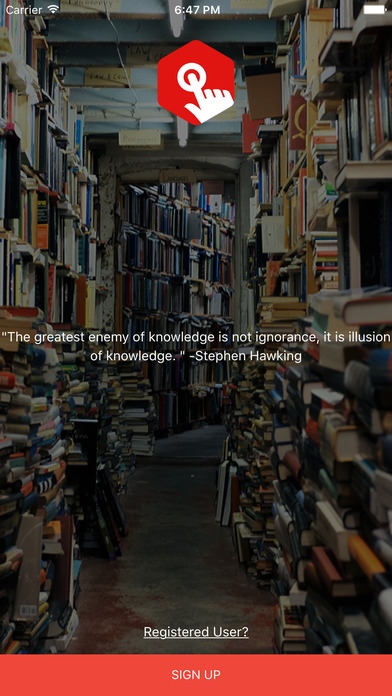TeachGlobal 1.5
Continue to app
Free Version
Publisher Description
Student Centric Virtual University for Pharmacy Education When you learn; you do better! Our journey together in TeachGlobal begins here! The TeachGlobal application itself replicates a regular classroom teaching (black board presentation); the lectures in the application are recorded in a controlled environment with appropriate sound and video recording to give the best lectures from the renowned professors to the students. The application primarily consists of audio-visual lectures, important notes of the lecture and a practice test for all the chapters mentioned in the syllabus. We believe that an opportunity to learn should be everywhere and not just confined to any classroom. To achieve this goal, we have used the widest reach medium i.e., smartphone and tablet to deliver digitized blackboard lectures which can be accessible as and when student wants to. CUSTOMIZED LEARNING - Customized learning as per university syllabi - accessible to any Pharma student across the country. FEATURES - Global Ranking, Dashboard, Online tutoring, Uninterrupted playback, Offline mode, Personalized Notes, Bookmarks with priorities, Labels, Resume later, View History and a lot more. Should you ve any questions, please contact us at info@teachglobal.com Follow us on Facebook, Twitter, and YouTube
Requires iOS 8.0 or later. Compatible with iPhone, iPad, and iPod touch.
About TeachGlobal
TeachGlobal is a free app for iOS published in the Kids list of apps, part of Education.
The company that develops TeachGlobal is TEACH GLOBAL SOLUTIONS PRIVATE LIMITED. The latest version released by its developer is 1.5.
To install TeachGlobal on your iOS device, just click the green Continue To App button above to start the installation process. The app is listed on our website since 2016-09-15 and was downloaded 3 times. We have already checked if the download link is safe, however for your own protection we recommend that you scan the downloaded app with your antivirus. Your antivirus may detect the TeachGlobal as malware if the download link is broken.
How to install TeachGlobal on your iOS device:
- Click on the Continue To App button on our website. This will redirect you to the App Store.
- Once the TeachGlobal is shown in the iTunes listing of your iOS device, you can start its download and installation. Tap on the GET button to the right of the app to start downloading it.
- If you are not logged-in the iOS appstore app, you'll be prompted for your your Apple ID and/or password.
- After TeachGlobal is downloaded, you'll see an INSTALL button to the right. Tap on it to start the actual installation of the iOS app.
- Once installation is finished you can tap on the OPEN button to start it. Its icon will also be added to your device home screen.